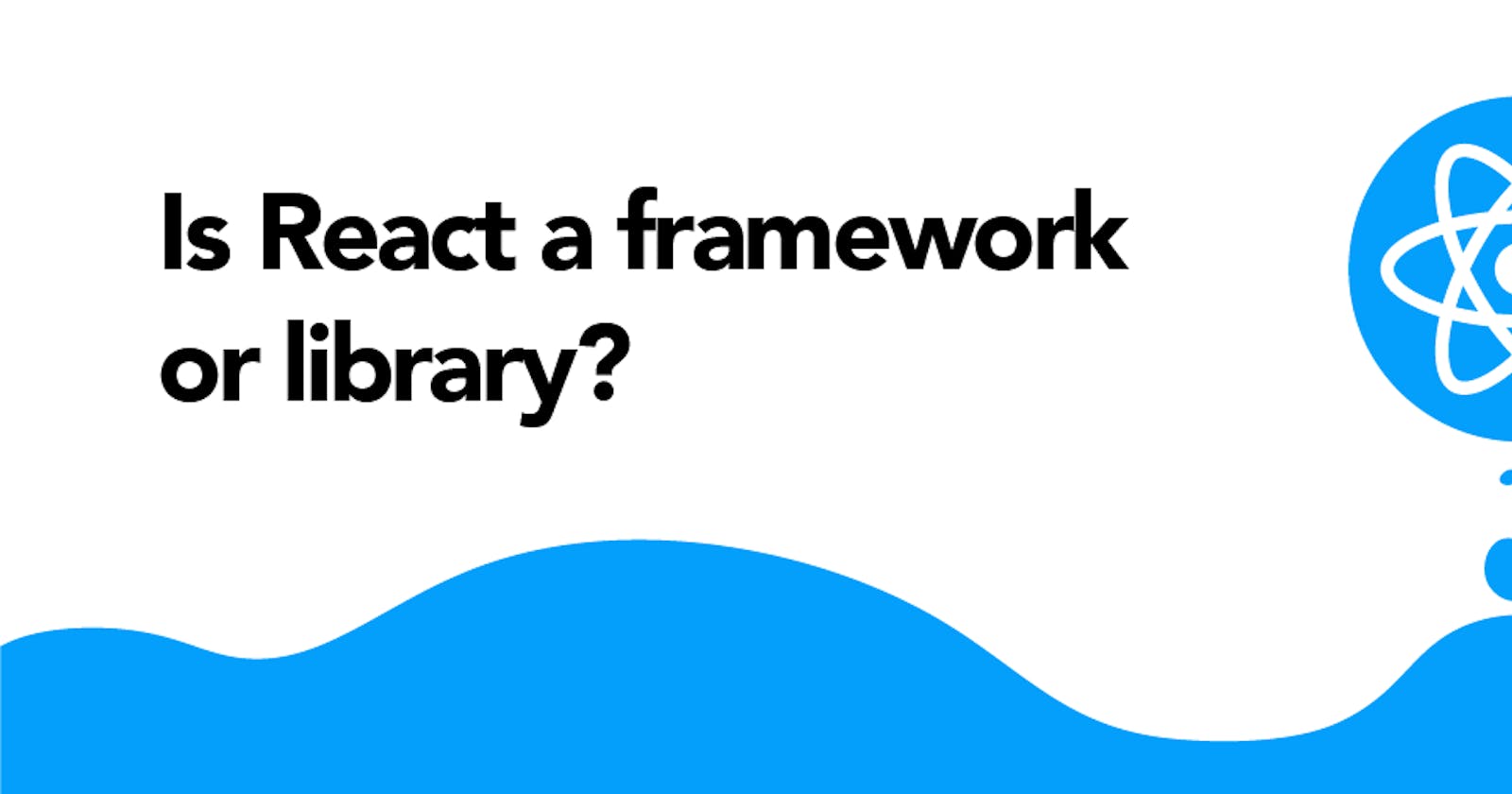What is React ? is it a Framework or Library ?
We will understand the difference between framework and library also .
Table of contents
No headings in the article.
The terms "framework" and "library" are often used in the context of software development, particularly in the field of web development. While they may seem similar, they actually have some important differences.
A library is a collection of pre-written code that developers can use to perform specific tasks. Libraries typically focus on a narrow set of functionality, such as parsing data or manipulating images. Developers can use libraries in their projects by importing the relevant code and calling its functions as needed. However, libraries don't dictate the overall structure of the application or the flow of control. Developers have more freedom to choose how to use the library in their code.
On the other hand, a framework is a more comprehensive tool that provides developers with a structured approach to building applications. A framework typically includes a set of pre-written code, but it also includes guidelines for how that code should be used and how different components of the application should interact. Frameworks often provide a foundation for building an entire application, including the overall structure, data flow, and user interface. Developers using a framework may have less freedom to make certain decisions about how to structure their code, but they also benefit from a more consistent and unified approach.
To summarize, libraries provide developers with specific functionality that can be used in various parts of an application, while frameworks provide a more comprehensive structure and approach to building an entire application.
React is a popular JavaScript library used for building interactive user interfaces (UIs) for web and mobile applications. It was created by Facebook and is now maintained by a community of developers.
React uses a declarative approach to build reusable UI components that can be combined to create complex user interfaces. It also uses a virtual DOM (Document Object Model) to optimize performance by reducing the number of direct DOM manipulations.
Here are some tips for effectively using React in your projects:
Plan and Design Your Components: Plan and design your components before you start writing code. This will help you identify the components you need and how they should work together. It will also help you avoid duplicating code and ensure consistency across your UI.
Use Props and State Effectively: Use props and state to pass data and control the behavior of your components. Props are read-only data that are passed from a parent component to a child component. State is mutable data that is managed within a component.
Use Hooks to Manage State: Hooks are functions that allow you to use state and other React features in functional components. They simplify the management of state and reduce the need for class components.
Reuse Components: Reuse your components to reduce duplication and make your code more maintainable. Use higher-order components (HOCs) or render props to add functionality to your components.
Optimize Performance: Use React's virtual DOM to optimize performance. The virtual DOM updates only the necessary parts of the actual DOM, reducing the number of direct DOM manipulations and improving performance.
Test Your Components: Test your components to ensure they work as intended. Use tools like Jest and Enzyme to write unit tests and integration tests.
Keep Learning: Keep learning about React and its ecosystem. Follow the React community and read articles and tutorials to keep up with the latest trends and best practices.
In conclusion, React is a powerful tool for building user interfaces. By following these tips, you can effectively use React to create maintainable, scalable, and performant UIs.